Help us protect the commons. Make a tax deductible gift to fund our work. Donate today!
This is part of a series of posts introducing the projects built by open source contributors mentored by Creative Commons during Google Summer of Code (GSoC) 2019. Ahmad Bilal was one of those contributors and we are grateful for his work on this project.
WordPress is one of the top platforms for creators on the internet who both produce and consume CC-licensed content. Therefore, it’s important that we are able to integrate with WordPress as seamlessly as possible in order to promote the use of CC licenses. With that in mind, we recently added new features to our WordPress plugin—which are now live!
This plugin is an attribution and marking tool. It has multiple features that allow users to publish their content on WordPress under a CC license.
Previously, WordPress blog/site owners needed to manually type out instructions specifying to their readers what content they can share and how. But this plugin makes it simple to specify which CC license a single page, post, or even a whole site/network is published under.
Installation
You can install this plugin from the WordPress.org plugin marketplace. Once installed and activated, you can change the license settings from your WordPress (WP) dashboard.
The latest features added to our plugin:
- Setting a default site license
The plugin allows a default site-wide license to avoid any confusion regarding the attribution of content. After activating the plugin, head to Settings > Creative Commons to set up the default license or to change it to one of the other CC licenses.
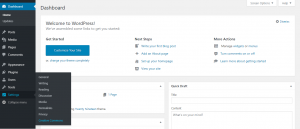

There are multiple options available for the license. You can add:
- Additional attribution text for a custom note
- Title and Title URL
- Author and Author URL
- Display options

This default license can be displayed either as a widget or in the footer. The widget can be pulled to any area and will display the default license.
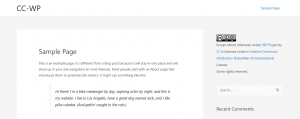
- License blocks
Our plugin also supports WordPress’ new editor, Gutenberg. The plugin adds blocks for each CC license. You will find these blocks under a separate category.

These blocks can be used to quickly mark or attribute any page/post/image or other media. Choosing a block will provide you with fields to add details.

In the image below, you can see how the block will look in a post.
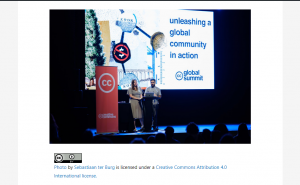
At a glance, with the WP CC Plugin you can:
- License your site with a default license
- Display the default license in the footer or as a widget
- Display a license for the entire site, or for individual posts and pages
- License your WordPress Network (WordPress Multisite install)
- License some posts, pages, or images differently from your default license
- License posts and pages by simply including CC Gutenberg blocks for each license required
What’s next for the CC WordPress plugin?
The CC WordPress plugin is an open source project aimed at simplifying the process of applying CC licenses to content on WordPress. A few upcoming milestones include internationalization, as well as the integration of CC Search and CC Vocabulary (coming soon).
Finally, this project is community-focused and we want your help. Do you have comments or suggestions? Maybe a few ideas for new features or thoughts about improving the user experience? Check out the plugin’s GitHub Repository and Contribution Guidelines to get started. You can also join the discussion on the #cc-dev-wordpress Slack channel or the GitHub repository.
Posted 22 November 2019