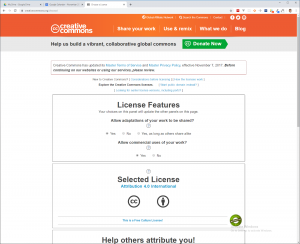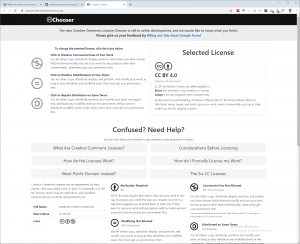Help us protect the commons. Make a tax deductible gift to fund our work in 2025. Donate today!
Here’s a Sneak Peek at the Updated Creative Commons License Chooser
Licenses & ToolsThis is part of a series of posts introducing the projects built by open source contributors mentored by Creative Commons during Google Summer of Code (GSoC) 2019. Ari Madian was one of those contributors and we are grateful for his work on this project.
The Creative Commons (CC) License Chooser was made nearly 15 years ago and is long overdue for an update. The purpose of the CC Chooser is to help users choose which CC license is right for them and their needs. However, since its release, it has fallen short in a few respects.
First, the user interface is quite cluttered, with no clear visual hierarchy. For example, elements on the page appear to be fighting for equal importance. Second, the lack of a clear call-to-action makes it difficult to get started using the tool. Third, it’s difficult to understand what the selected license means, as well as get an idea of what the full CC license suite has to offer due to a lack of information.
The New Chooser
Since May 2019, an updated version of the CC License Chooser has been in development as part of the 2019 Google Summer of Code (GSoC). The main goal of the original GSoC project, “Human-Centered Education of CC Licenses,” was to revamp the CC Chooser with a greater focus on usability and on the educational experience of the license suite. Today, the updated CC Chooser is still a work in progress, particularly with regards to the user interface design and internationalization.
- A screenshot of the existing CC License Chooser.
- A screenshot of the CC License Chooser after Google Summer of Code (GSoC).
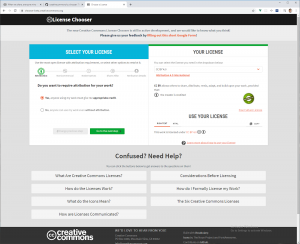
A screenshot of the updated CC License Chooser, as of early 2019.
The screenshot above shows a small section of the new CC Chooser. At the top of the image is the updated CC license selection section. In terms of design and usability, this is already a huge improvement over the existing CC Chooser. However, we’re still making minor improvements based on user feedback. We’ve carried over the functionality of the HTML license mark generator from the original CC Chooser but added rich text generation, simplified it to be more usable, and brought a more contemporary look to the generated mark.
A new addition to the CC Chooser is what we call the “Help Section,” which can be seen at the bottom of the image. The purpose of this section is to help answer questions that users might have during the license selection process and to help users get a better idea of what the CC license suite has to offer, as well as how it works.
What’s Next?
The new CC Chooser still needs some work before it’s ready to become the CC Chooser. For example, we need to:
- Make improvements to the CC Chooser’s UI and selection process. This includes making license selection easier, simplifying the UI, and integrating it with CC’s new web design system called Vocabulary.
- Internationalize the CC Chooser (i.e. make it available in multiple languages)
- Finish technical work related to the CC Chooser’s infrastructure
The UI improvements and internationalization work are core objectives of the Outreachy internship running from December 2019 to March 2020. Olga Bulat is the Outreachy intern currently working on the CC License Chooser. She’s experimenting with the introduction of a step-based system for CC license selection, which will help guide the user through the various licensing considerations. She’ll also be collaborating with CC’s legal counsel and communications team to provide updated text describing each license in a clear and succinct way.
Tasks, issues, and discussions related to the release of the new CC Chooser are tracked with the Launch Milestone in the creativecommons/cc-chooser repository on GitHub.
How Can I Contribute?
Anyone can contribute by testing the beta deployment of the new CC License Chooser. At the top of the page, there is a link to a feedback form. Take a look at the new CC Chooser and let us know what you think! You can also join the #cc-dev-license-chooser channel on Creative Commons’ Slack and keep an eye out for calls for volunteers to test usability.
Those who are technically inclined can contribute by fixing code issues, as well as finding and reporting bugs. The GitHub repo for the new CC Chooser is called “cc-chooser,” and can be found here. Please remember to read the contributing section in the chooser repo’s README. Issues marked with the green “help wanted” tag are open to contributors, however issues marked with the yellow “in progress” tag are not open.
Quick Links
- New Chooser (Beta): https://chooser-beta.creativecommons.org/
- Existing Chooser: https://creativecommons.org/choose/
- GitHub Repository (source code): https://github.com/creativecommons/cc-chooser
- Contributing to the code: https://github.com/creativecommons/cc-chooser#contributing