One Click Attribution Tool now available for WordPress
About CC, Technology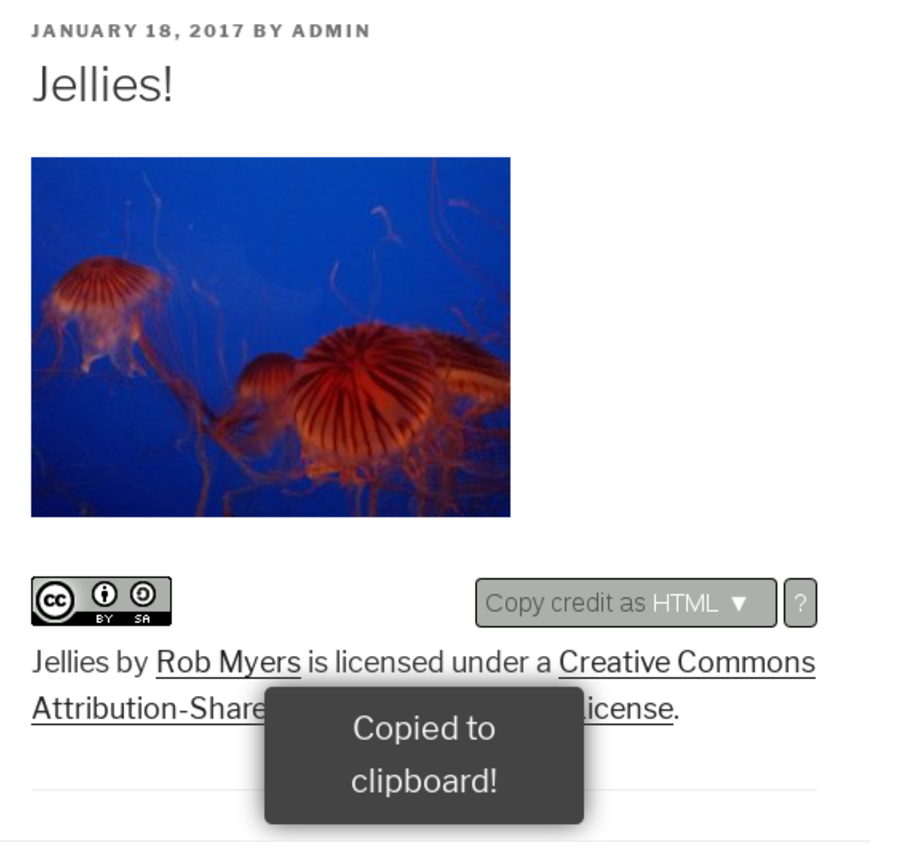
Want to make using CC even easier? Today we’re excited to announce the public beta and feedback period for our One Click Attribution Tool for WordPress. Using the plugin is simple: just install the plugin on your site by uploading the zip file containing it, choose your license (using our handy license chooser) click the button, and voila! You’ve added a license to your content.
WordPress powers almost 25% of the web, and CC powers over a billion pieces of content, so this collaboration is fulfilling our mission to make the web and the commons more usable, more discoverable, and more delightful every day.
Big thank yous to Rob Myers (Creative Commons’s software developer), who worked on finishing the new features, refactoring older code, and getting the project ready for this release. Previous work on this version of the code was done by Matt Lee (Creative Commons’s former Technical Lead). The original project was authored by Bjorn Wijers and Tarmo Toikkanen.
How to use the tool
We would like people to download and try the new version of the plugin and provide us with feedback.
In particular we would like to know whether:
- The documentation is sufficiently detailed.
- Installation and activation work as expected.
- The plugin works as expected.
- The plugin works with your version of WordPress.
- The plugin works with your WordPress theme.
- The plugin works with your other WordPress plugins.
- The plugin does everything you would like it to.
The downloadable, installable Zip file of the software can be found here.
The software project can be found here on the “develop” branch.
Bugs and other issues can be reported here.
You can also discuss the software with us via Slack on the #cc-developers channel, or via irc on #creativecommons-dev on Freenode.
Posted 18 January 2017